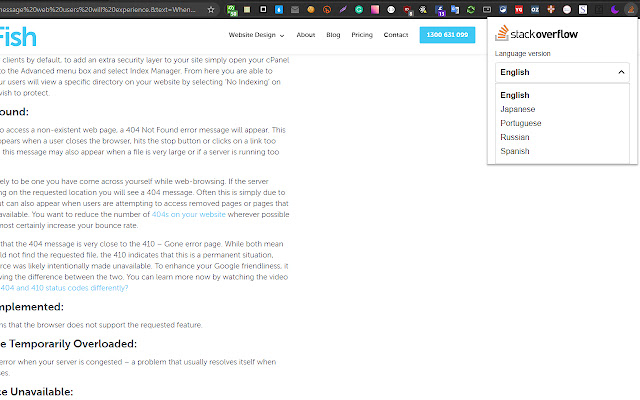Stackoverflow Shortcut in Chrome with OffiDocs
Ad
DESCRIPTION
There are two ways to search: - Just right-click on the selected text and choose "Stackoverflow.
.
.
".
- Click on the extension's icon to show the Stackoverflow popup and search there (you should pin the extension's icon on the browser toolbar right after installing).
After that, the result will be shown on a new tab.
Additional Information:
- Offered by Tu Tran
- Average rating : 5 stars (loved it)
- Developer This email address is being protected from spambots. You need JavaScript enabled to view it.
Stackoverflow Shortcut web extension integrated with the OffiDocs Chromium online