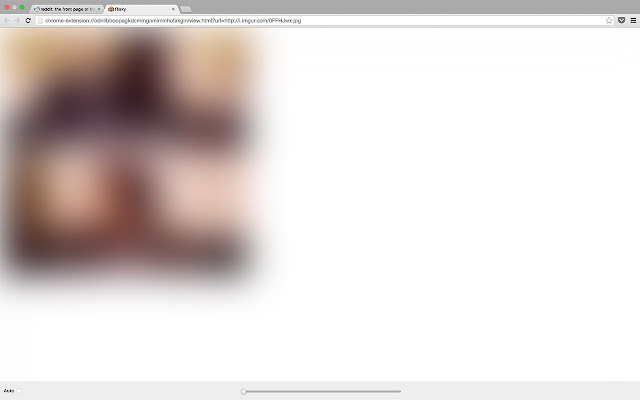Risky in Chrome with OffiDocs
Ad
DESCRIPTION
Want to see what's behind that link, but scared it's something horrible? Risky's here to help.
=== Features === - Accessible from right-clicking any link - Auto blur option - Works on full pages, not just image links.
- Blurred pages are still usable! === How to use === - Right click on the suspicious link and select 'Risky click'.
- Use the slider to gradually un-blur the page.
- Alternatively, check the 'auto' box to have Risky gradually un-blur the image automatically (10% per second).
Please note that Risky probably won't work on links that are accessible only with login, e.
g.
Facebook posts.
Additional Information:
- Offered by Joel Auterson
- Average rating : 4 stars (liked it)
Risky web extension integrated with the OffiDocs Chromium online