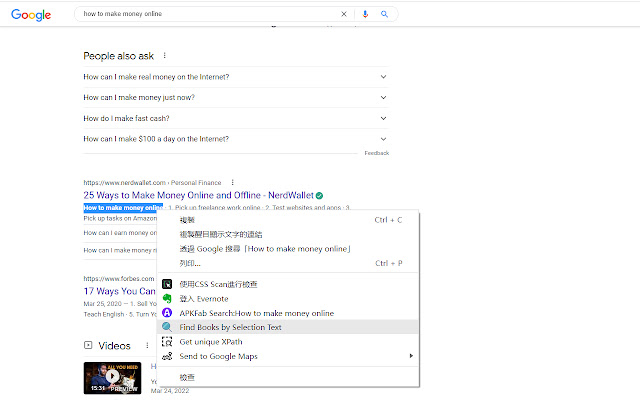Search Books by Selection Text in Chrome with OffiDocs
Ad
DESCRIPTION
Sends the current text selection with 1-Click to browse related passages from books.
This extension allows you to find books, in particular passages of books, closely related to your selected text on any website.
This extension reveals you the book's name, author and the related passages.
Therefore the extension adds an item to the Context Menu if text is selected.
By right clicking on the selected text the context menu opens a new chrome tab page with a list of passages from books as well as the book's information.
Just click the "view in book" bellow each passage, you can view the whole content that contains the passage.
And furthermore, you can find the book's information bellow the "view in book", including book's name, author, and publish date.
By clicking the name of the book, it should brings you to a new page with comment and related books of the book.
Just try it out! And find the books you are interested at.
Additional Information:
- Offered by John Zhang
- Average rating : 0 stars (hated it)
- Developer This email address is being protected from spambots. You need JavaScript enabled to view it.
Search Books by Selection Text web extension integrated with the OffiDocs Chromium online