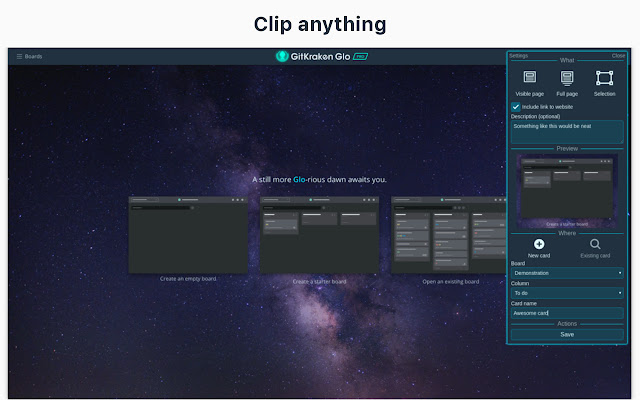Glo Web Clipper in Chrome with OffiDocs
Ad
DESCRIPTION
Clip it, describe it and save it to a GitKraken Glo card.
Use Glo Web Clipper to easily capture snippets of the web to a new or existing GitKraken Glo card.
Optionally, you can also include a link to the website you're on and write a description about the clipped content or the link.
Clipping options: - "Visible page" will take a screenshot of everything that's currently visible.
- "Full page" will take a screenshot of the full page, including everything that is not visible.
- "Selection" will allow you to freely select a rectangle to clip on the currently visible page.
Saving options: - Create a new card using Glo Web Clipper and attach the clipped content as a comment on the newly created card.
- Add the clipped content to an existing card as a comment.
Additional Information:
- Offered by Jasper van Merle
- Average rating : 0 stars (hated it)
- Developer This email address is being protected from spambots. You need JavaScript enabled to view it.
Glo Web Clipper web extension integrated with the OffiDocs Chromium online