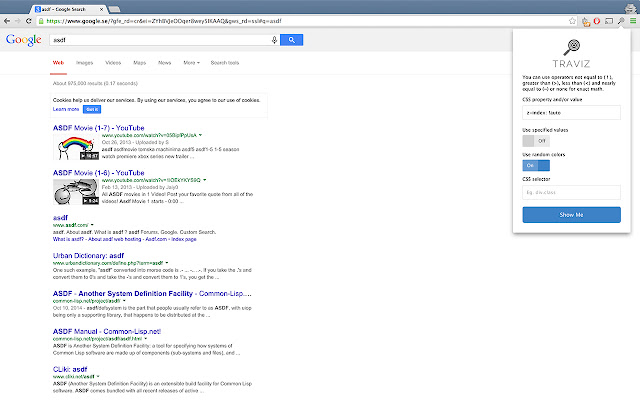Traviz in Chrome with OffiDocs
Ad
DESCRIPTION
Traviz Find all elements with a specific style and or selector on any website.
This tool allows you to find all elements on a page with a specific style and/or selector of your choosing.
You decide which CSS property, the value for that property and/or with which selector, to search for.
You can use these operators: not equal to ( ! ), greater than ( > ), less than ( < ) and approximately equal to ( ~ ) or none for exact math.
A background color, either random or not, will be assigned to every matching element and a list with metadata and corresponding background color can be found in the container to the left.
Hover the items in the list to display a frame on the corresponding element.
Click an item in the list to scroll the corresponding element into view.
NOTE: Searching for specified values will not work on cross-origin linked stylesheets or local sites.
Contribute or leave suggestions at https://github.
com/GovernorFancyPants/traviz-chrome-ext Version history: 0.5.0 - Selector search, combined input fields, approximate search, random color on or off 0.4.1 - Bug fixes 0.4.0 - Implemented search for any property and value 0.1.1 - Bug fixes 0.1.0 - First release
Additional Information:
- Offered by Governorfancypants
- Average rating : 3.67 stars (liked it)
- Developer This email address is being protected from spambots. You need JavaScript enabled to view it.
Traviz web extension integrated with the OffiDocs Chromium online