Proper(ty) Bash in Chrome with OffiDocs
Ad
DESCRIPTION
This extension gives users the ability to speak theirs minds and add comments to property listings on various real estate websites.
To do so, an account must be made through the extension.
After doing so, open any property listing on one of the listed websites, and a comments box will appear! Here's how to use it: 1. After installing the extension, simply click on it in your Chrome browser's extension toolbar.
2. A popup will open where you can either create a new account or sign in with an existing one.
3. After signing in, the comments box should start showing up on all of the supported websites, listed below, once you open a property listing (**).
(**) If the comments box does not show up on a property listing, you'll either need to: 1. Refresh the page (usually when you install the extension for the first time) or 2. Click the "Refresh Comments Section" button in the extension popup.
Supported websites: https://www.
zillow.
com/ https://www.
redfin.
com/ https://www.
trulia.
com/ https://www.
realtor.
com/ https://www.
centris.
ca/ Feel free to drop us a message! Website: https://propertybash.
vercel.
app/ Email: PropertyBash@Divz.
io
Additional Information:
- Offered by Divz
- Average rating : 0 stars (hated it)
- Developer This email address is being protected from spambots. You need JavaScript enabled to view it.
Proper(ty) Bash web extension integrated with the OffiDocs Chromium online

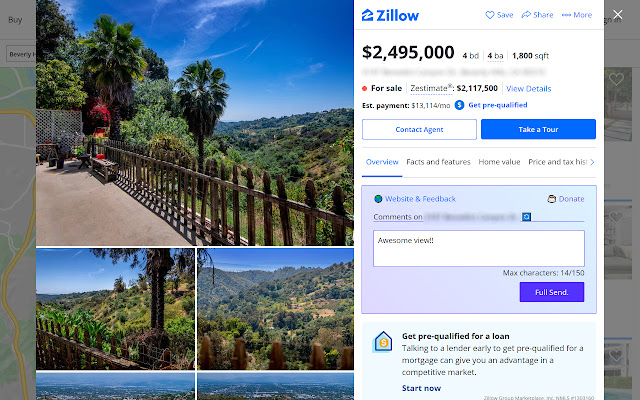












![Among Us on PC Laptop [New Tab Theme] in Chrome with OffiDocs](/imageswebp/60_60_amongusonpclaptop[newtabtheme].jpg.webp)

