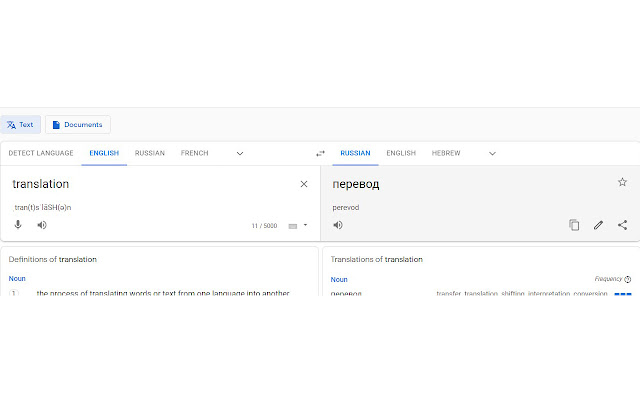Translate Selection in Chrome with OffiDocs
Ad
DESCRIPTION
Select text and press Alt+Shift+Q to open new tab with translation on Yandex Translate or Ctrl+Q(Windows)/Alt+Q(Mac) to open tab with translation on Google Translate
Additional Information:
- Offered by Evgeny Alterman
- Average rating : 5 stars (loved it)
- Developer This email address is being protected from spambots. You need JavaScript enabled to view it.
Translate Selection web extension integrated with the OffiDocs Chromium online