Renshuu Font Replacer (unofficial) in Chrome with OffiDocs
Ad
DESCRIPTION
Extension for http://www.
renshuu.
org that allows japanese fonts to be changed and randomized in quizzes, for the study of different styles of calligraphy.
This extension was created by my personal initiative and is not officially part of http://www.
renshuu.
org.
So any issues, improvements or other subjects concerning this extension should be addressed to me and not Renshuu's staff.
How to use: 1 - Install 2 - Change options (optional) 3 - Start quizzing! Note: Pressing the "F" key during a quiz flips between the original and changed fonts.
Project website: https://rfr.
codeplex.
com/
Additional Information:
- Offered by Hugo Miranda
- Average rating : 5 stars (loved it)
Renshuu Font Replacer (unofficial) web extension integrated with the OffiDocs Chromium online

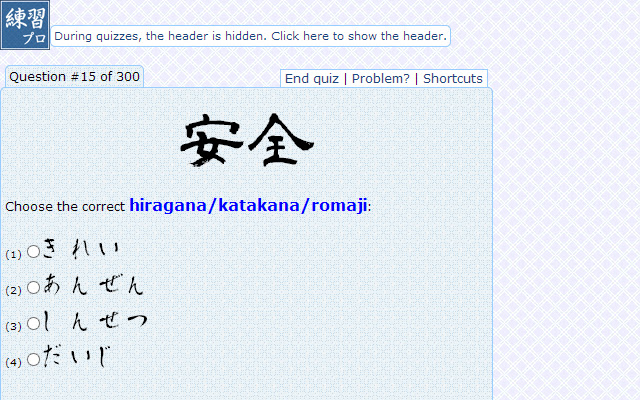









![Among Us on PC Laptop [New Tab Theme] in Chrome with OffiDocs](/imageswebp/60_60_amongusonpclaptop[newtabtheme].jpg.webp)




