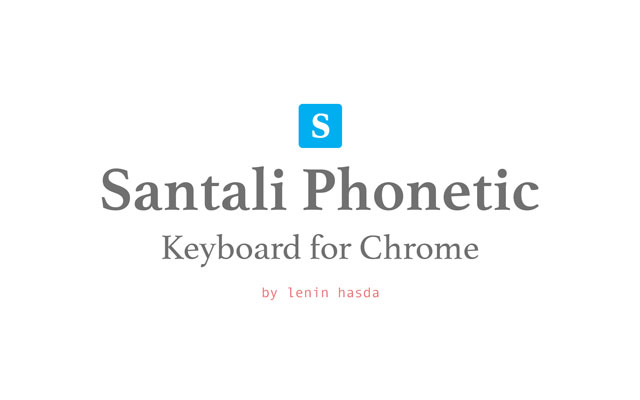Santali Keyboard in Chrome with OffiDocs
Ad
DESCRIPTION
Santali Phonetic Keyboard for Chrome ------------------------------------------------------------------ Santali Phonetic keyboard extensions adds support to write in Santali anywhere in the internet.
It supports any chromium based browser that can download extension from chrome web store.
Usage ------------ 1. Install from chrome web store 2. Open a web page and hit `Ctrl+e` to start typing 3. Hit `Ctrl+e` to disable again Features ----------------- - Works on any input field on any webpage - It doesn't save any data anywhere - It doesn't collect personal information - It doesn't make any external calls to any server - Open sourced and completely free to use Submit Issues --------------------------- Create Issues at https://github.
com/leninhasda/santali-phonetic-for-chrome/issues Github Repo ---------------------- https://github.
com/leninhasda/santali-phonetic-for-chrome
Additional Information:
- Offered by leninhasda
- Average rating : 0 stars (hated it)
- Developer This email address is being protected from spambots. You need JavaScript enabled to view it.
Santali Keyboard web extension integrated with the OffiDocs Chromium online