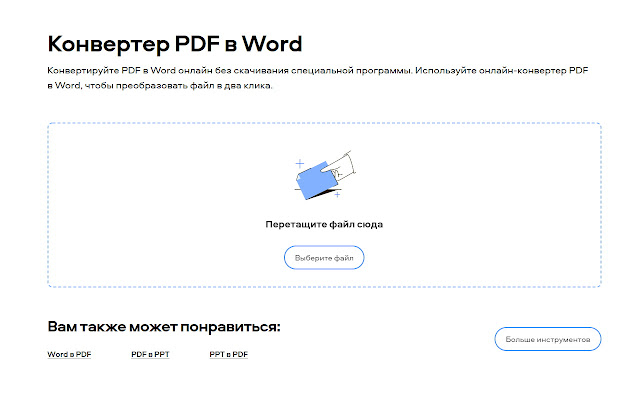PDFChef – PDF Converter Editor in Chrome with OffiDocs
Ad
DESCRIPTION
Work with PDFs right in your browser, without installing additional software.
PDFChef gives you quick access to must-have online PDF tools.
PDF Editing Tools: - Merge PDFs - Split a PDF and extract individual pages - Rotate PDFs - Reorder and delete PDF pages PDF Converters: - PDF to Word, Excel, PowerPoint - Word, Excel, PowerPoint to PDF - Convert images to and from PDF: JPG, PNG, BMP, TIFF - Other conversions: PDF to HTML, PDF to EPUB or vice versa, DjVu to PDF How to Use the PDFChef Chrome Extension: 1. Click the PDFChef icon in your extensions list.
2. Type the tool or the format name in the search field.
3. Click the tool you want to use.
The link will take you to the webpage for that tool.
4. Add your file and get the output file with one click.
By installing the extension, you agree to the PDFChef Privacy (https://pdfchef.
com/privacy-policy.
html) and Terms (https://pdfchef.
com/terms-of-use.
html).
Additional Information:
- Offered by pdfchef.com
- Average rating : 5 stars (loved it)
- Developer This email address is being protected from spambots. You need JavaScript enabled to view it.
PDFChef – PDF Converter Editor web extension integrated with the OffiDocs Chromium online