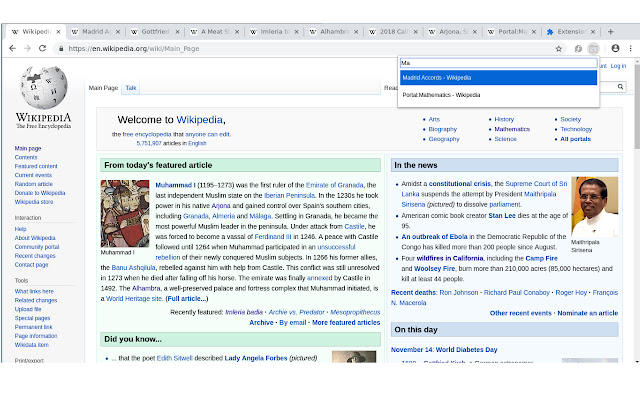tabselect in Chrome with OffiDocs
Ad
DESCRIPTION
Quickly select a tab by searching through the titles of all open tabs.
Press Ctrl+Shift+Q to ope the tab switcher and start typing your search term.
Use TAB and Shift+TAB to move through search results.
Press enter to switch to the selected tab.
Additional Information:
- Offered by dario.hamidi
- Average rating : 0 stars (hated it)
- Developer This email address is being protected from spambots. You need JavaScript enabled to view it.
tabselect web extension integrated with the OffiDocs Chromium online