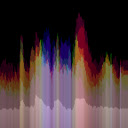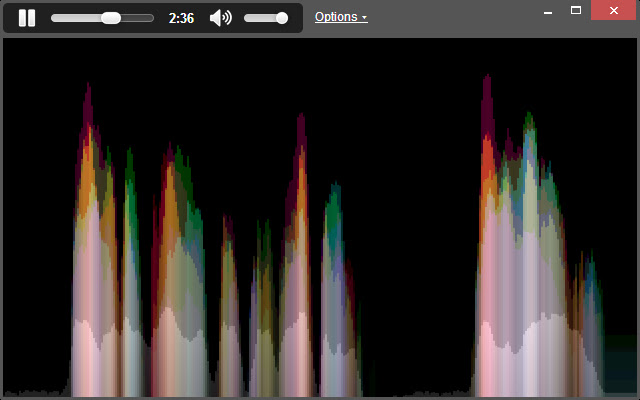Aurora Sound Viewer in Chrome with OffiDocs
Ad
DESCRIPTION
Visualizer of sound, using a custom algorithm (Aurora).
Visualizes microphone input.
Blog: http://aurorasound.
tumblr.
com/ Aurora visualization algorithm is not only extremely pretty, it's also easier to "read" at a glance than a traditional spectrogram visualization.
---------------- New through v0.1.21: - Dropped support for MP3 visualization, due to underlying Chrome support New through v0.1.20: - Fixed deprectated Web API function New through v0.1.17: - Bigger viewer window - because bigger is better - Wider frequency range for Music & Ambient modes - Fixed noise filter for "Aurora" algorithm mode New through v0.1.14: - Auto-start for Microphone input - Window resize behavior improvements New through v0.1.13: - Sample rates (scroll speeds) adjustable in settings - "Settings Presets" added on main window - "Frameless" Chrome app New in v0.1.7: - Better options dropdown UX - 75% noise reduction by default New in v0.1.6: - Algorithm tweaks, UX tweaks New in v0.1.5: - Opening options doesn't force a window resize - Added noise reduction New in v0.1.4: - Now, with improved spelling! New in v0.1.3: - Making viewer resize when window is resized.
- Dark theme, more polished controls
Additional Information:
- Offered by Pluribus Web
- Average rating : 2.89 stars (it was okay)
Aurora Sound Viewer web extension integrated with the OffiDocs Chromium online