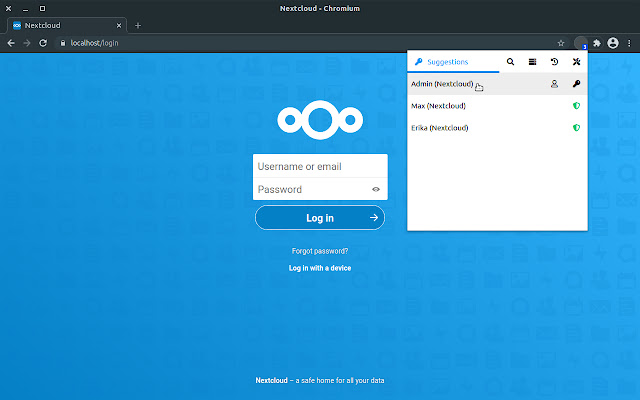Passwords for Nextcloud Browser Extension in Chrome with OffiDocs
Ad
DESCRIPTION
This is the official browser extension for the Passwords app for Nextcloud.
Use your passwords with ease in the browser and store them securely in your Nextcloud.
Features ● Quickly access any credentials related to the current tab with the extension ● Paste credentials into the current tab by just clicking on them or drag & drop them wherever you like ● Use the powerful search, to find the credentials you need ● Connect as many Nextcloud accounts as you like ● View and browse trough the folders on you Nextcloud ● Generate strong passwords within the extension ● The extension detects new or updated credentials and allows you to save them easily ● Choose from multiple themes, use the theme from your Nextcloud or create your own to match the extension with your browser Requirements This extension requires a server on which Nextcloud with the Passwords App is installed.
Nextcloud can be downloaded for free from the Nextcloud website.
The Passwords App can be downloaded for free from the Nextcloud App Store.
If you need help with the extension, have questions or suggestions, please visit our support website.
Additional Information:
- Offered by mdw
- Average rating : 3.95 stars (liked it)
- Developer This email address is being protected from spambots. You need JavaScript enabled to view it.
Passwords for Nextcloud Browser Extension web extension integrated with the OffiDocs Chromium online