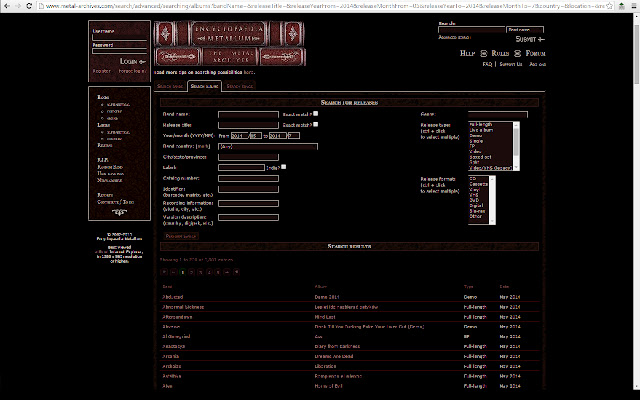Metal Archives Exporter in Chrome with OffiDocs
Ad
DESCRIPTION
Have you always wanted to listen to every metal band from a specific timeline, specific artist or genre but tracking what bands you have listened has been hard ? If yes, this extension might be for you.
Copy and pasting every band from Metal Archives to a spreadsheet might take hours, but MA Exporter can cut the time of that by significant amount.
How to use Go to a metal archives page that has a data table (for example http://www.
metal-archives.
com/search/advanced/searching/albums) Wait until the table is populated (search and wait until you can see rows in the table) Navigate to filesystem:http://www.
metal-archives.
com/persistent/table_export.
txt There you will find the Tab Separated Values (TSV) formatted file.
Now you can Download the file: Right click > Save as .
.
OR Import the file to Google Spreadsheets: Select all and copy (CTRL + A, and then CTRL + C), go to Google SpreadSheets and right click where you want the data to be pasted > Paste special > Paste values only Visit https://bitbucket.
org/Arap/maexporter for source.
Additional Information:
- Offered by Arttu Siren
- Average rating : 5 stars (loved it)
Metal Archives Exporter web extension integrated with the OffiDocs Chromium online