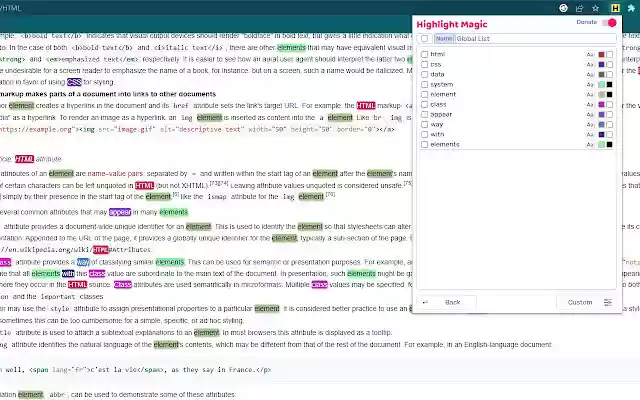Highlight Magic in Chrome with OffiDocs
Ad
DESCRIPTION
A simple highlight tool which enables anyone to highlight words on any website.
Features: - Infinite random background colors for each highlighted word - Assign color for each word - Group your words into lists for easier organization *new* - Sync function to transfer your lists across devices.
*new* - Import/Export your lists.
*new* - Quickfind, ctrl-shift-f to bring up quickfind and search instantly, save later.
*new* - Each word in the list can be case sensitive - Can use regular expression tokens - Can change color for a group of words on one go - Blacklist sites and pages - Can match complete words or part of a word To enable Regex tokens, blacklist a site, toggle complete words on or off, go to settings.
If you have any issues please ask & I will help you out! If you found a bug report it and I'll fix it as soon as possible! Ideas how to make the extension better are encouraged! What's new: 1.5.0: - Lists are now available! Group your words into lists.
- Sync function to transfer your lists across devices.
- Import/Export your lists.
- Quickfind, ctrl-shift-f to bring up quickfind.
- Bug Fix: contentEditable incompatibility elements no longer crash page.
- Highlights in iframes.
1.0.3 - Bug Fix: Text nodes & characterData changes succesfully forwarded to highlighter.
1.0.2 - Bug Fix: Text is no longer removed from textareas.
Extension icon and promotional tiles by Maria Gregoriou behance.
net/MariaGregoriou Icons By Font Awesome https://fontawesome.
com/license
Additional Information:
- Offered by Highlight Magic
- Average rating : 4.56 stars (loved it)
- Developer This email address is being protected from spambots. You need JavaScript enabled to view it.
Highlight Magic web extension integrated with the OffiDocs Chromium online