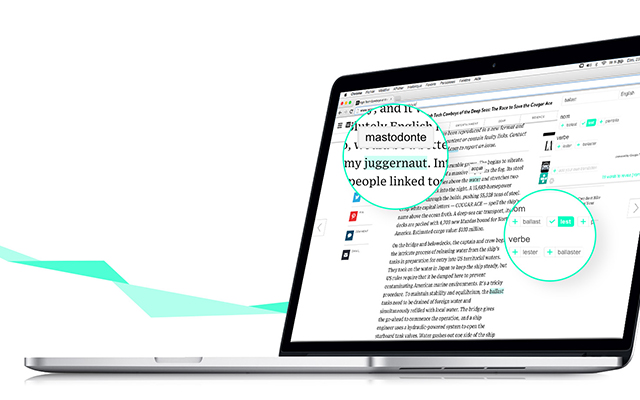Wordzit Extension in Chrome with OffiDocs
Ad
DESCRIPTION
IMPORTANT: - The extension will not work in tabs that were open prior to installation.
After installing this extension, either reload your open tabs or restart Chrome.
- Note that all extensions are disabled on Chrome Web Store pages (including this one).
Do not test the extension on this page; it will not work! - you have to be logged in Wordzit.
com to use the extension - If the extension is not working for you, please make sure it's up to date.
Visit chrome://extensions/, click the "Update extensions now" button, then restart Chrome.
- the extension does not detect selection in PDF: click on the extension button in your toolbar to make it appear or disappear on PDF pages.
When you are on a webpage in a language you are learning on Wordzit, double clicking a word or selecting one will trigger the extension and give you its translations.
Click on the "+" beside a translation to save it to your profile.
The extension will highlight the one you are already learning on Wordzit.
When you hover a word you are learning, it will retrieve you its translation.
Additional Information:
- Offered by wordzit.com
- Average rating : 5 stars (loved it)
- Developer This email address is being protected from spambots. You need JavaScript enabled to view it.
Wordzit Extension web extension integrated with the OffiDocs Chromium online