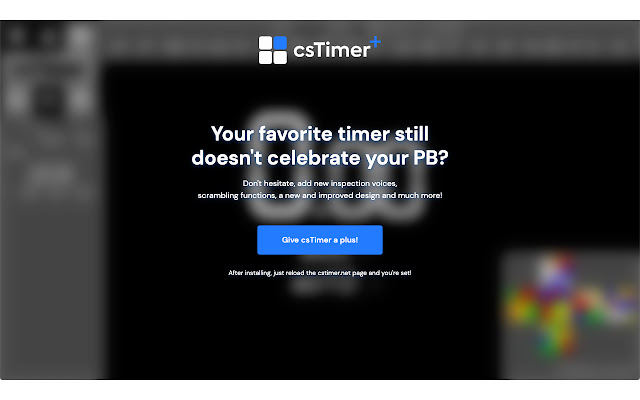csTimer+ in Chrome with OffiDocs
Ad
DESCRIPTION
Gives csTimer a plus! With this extension, you'll be able to enjoy csTimer like never before! Unlock new features like partial scrambles, multi puzzle image view, new inspection voices from your favorite cubers and a LOT more! When you're done installing, simply reload the csTimer window and you're set: we wish you great solves! If you wish to translate this extension to your native language, go to https://github.
com/cstimerplus/translate and help us out! ====================== UPDATES ====================== See what's new in v.
1.3.3 1- Mats Valk has just arrived at csTimer+'s voice cast and brings lots of new features and easter eggs! 2- Added an option to choose your country for WCA's NRs, CRs and WRs voice alerts.
3- Added an option to hear shorter inspection voices when possible.
4- Content creators can now add variations to their existing voices.
5- It's now possible to skip any voices by pressing the ESC key.
6- This update is also our debut on Safari for macOS! If that is your main browser, go to https://cstimer.
plus and click on the button to get the extension in the AppStore.
Huge thanks to Reddit user @themizarkshow, who generously donated us 1 year of Apple Dev.
7- Added a secret code for a brazilian content creator.
8- Fixed a bug that replayed pb and dnf's voices while changing between sessions.
v.
1.3.2 1- Added an option to automatically stop the timer in 1 hour while in MBLD.
2- Added an option to customize the sound alert when the timer stops in MBLD.
3- Tweaked plus-rgb theme for a stealthier look.
v.
1.3.1 1- When a custom scramble length is set for a session, it will stay as defined even after refreshing the timer.
2- It was made possible again to add comments to a solve in typing mode by using the pattern TIME[comment].
3- Added a direct upload option for setting background images instead of just using urls.
4- Unlock a special theme by redeeming the code RGB with the SHIFT + C shortcut.
v.
1.3.0 1- We'd like to welcome two amazing people (or maybe 3..
.
), Olor and Tingman! They both bring tons of new voices and easter eggs for you to find out! 2- During wca inspection, the same person will alert you with the 8 and 12 seconds mark in case you're using the random mode for voices.
3- This update comes to celebrate our newest milestone: more than 4k active users across all platforms are using csTimer+, thank you so much! v 1.2.9 1- We've officially begun the update season for 2021, this time we're bringing some quality of life changes! 2- Instead of just clicking the button, you can now activate WCA inspection with the space bar while on typing mode.
3- The zoom function now works with csTimer+ UI, we encourage everyone to try it out! v.
1.2.8 1- We would like to welcome LightsCameraCubing to our cast of international voices! Check out his voices and cube logo, he will also be in the random rotation from now on! 2- Our limited christmas themes will go away on december 21st, did you find out the easter egg on the plus-icecube theme? 3- We've also added a little surprise for you.
.
.
v.
1.2.7 1- Our limited christmas themes "giftwrap" and "icecube" will debut on December 24th in your local time.
Merry Christmas! 2- Added FTO image preview with support for color customization and step-by-step scrambles! This is a courtesy of @euphwes on GitHub! 3- Added a secret code for a brazilian youtuber.
v.
1.2.6 1- Added a window to redeem secret codes, by pressing the keys SHIFT + C: - This feature was designed with content creators in mind, so that they can deliver custom experiences for their fans.
- To celebrate this feature's launch, you can use the code MONO to unlock 2 new color themes! - Keep an eye on our upcoming updates for more secret codes! 2- Added a preview feature for csTimer's colors while being edited manually.
v.
1.2.6.1: small patch to fix a bug where dragging puzzle colors would visually change the theme.
v.
1.2.5 1- Added french translation, courtesy of user AlexandreOndet on GitHub! 2- Added a new brazilian voice.
v.
1.2.4 1- Changed FTO (Other > FTO) default scramble size from 25 to 30. 2- Fixed the csTimer logo area with plus UI, now having a fixed width in desktop mode.
v.
1.2.3 1- Added support for international inspection voices, and we're thrilled to announce that Shawn (SpeedCubeReview), is our first member of the english cast! 2- Added toggles for languages to personalize your inspection voices even further.
3- Added new logo stickers, 2 new brazilian voices and a local theme.
v.
1.2.2 1- Reduced UI mode by pressing SHIFT + R.
2- Added a silent mode option for BLD (removes DNF, +2 voices).
3- Added an option to toggle WCA Inspection button in typing mode.
4- Shortcuts for entering times: typing (SHIFT + I), stackmat (SHIFT + S) and normal timer (SHIFT + T) 5- Tweaks and fixes to the UI.
v.
1.2.1 1- Added the limited edition Halloween theme, make your csTimer even spookier! 2- Added an option to customize NxN cube logo's.
3- Added Square-2' scramble image (#165) and its color personalization feature! 4- Fixed a bug that rolled back clock's custom colors.
v.
1.2.0 1- This is the beginning of our global expansion: from now on, all of our texts can be translated to every language supported by csTimer! Go to https://github.
com/cstimerplus/translate if you wish to contribute.
2- UI improvements on windows and icons.
3- Added custom colors support to clock!
Additional Information:
- Offered by cstimer.plus
- Average rating : 4.83 stars (loved it)
- Developer This email address is being protected from spambots. You need JavaScript enabled to view it.
csTimer+ web extension integrated with the OffiDocs Chromium online