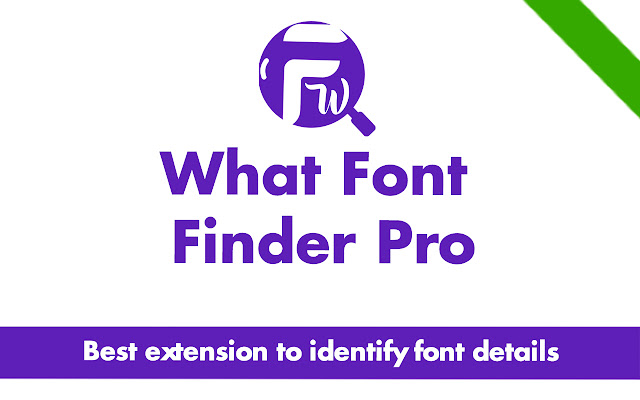WhatFont Plus in Chrome with OffiDocs
Ad
DESCRIPTION
Now you can easily identify any font on the page using WhatFont Plus.
Whatfont extension is a perfect for developer, graphic designers and for everyone who wants to identify the font details.
This font finder extension for chrome browser gives you information about font name, family, weight, color and more.
✅ What this extension detects: 1. Font Family 2. Font Size 3. Font Weight 4. Line Height 5. Font Style 6. RGB Color Code ✅ How To Use : 1. Click on the “Add to chrome” button to install it 2. Tap on “Whatfont Plus” icon, this will enable the extension 3. Click the mouse pointer on any word for which you want to get font details 4. After clicking the word you will get all the font details Version 2.1.1 changes: - New UI design - Improved usability
Additional Information:
- Offered by What Font Finder Pro
- Average rating : 4 stars (liked it)
- Developer This email address is being protected from spambots. You need JavaScript enabled to view it.
WhatFont Plus web extension integrated with the OffiDocs Chromium online