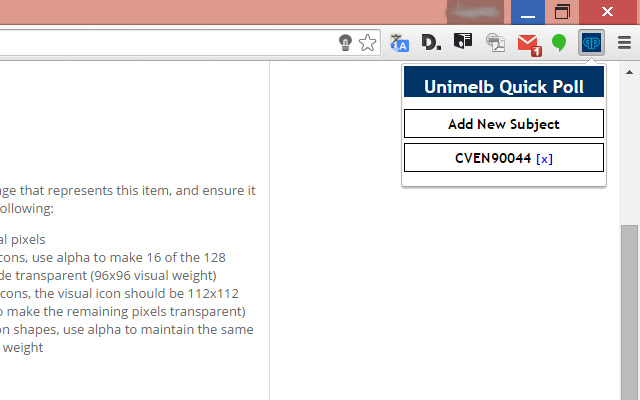Unimelb Quick Poll in Chrome with OffiDocs
Ad
DESCRIPTION
Sick of interruptions to your Facebook time by your lecturer asking you to participate in a poll? Be interrupted, no more.
Sick of students not participating in polls because of cat GIFs? Now they can do both! INSTRUCTIONS: Step 1. Click add new subject and choose any name for the subject name.
Step 2. Add the url suffix to the URL option.
This is usually a few letters (eg: mmihi).
Step 3. Click Add.
Additional Information:
- Offered by Simple Programming
- Average rating : 5 stars (loved it)
Unimelb Quick Poll web extension integrated with the OffiDocs Chromium online