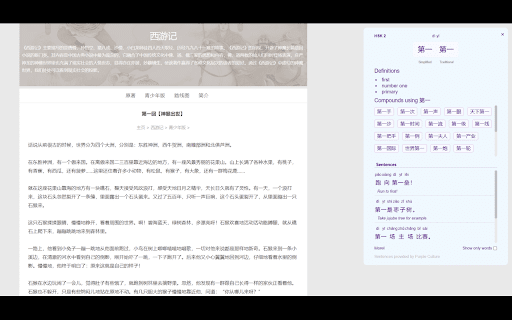Translate Buddy in Chrome with OffiDocs
Ad
DESCRIPTION
Translate with context.
A Chinese learning tool that serves as an easily accessible Chinese to English dictionary usable on any webpage
To begin, highlight text, and click "Translate" on the right click menu.
Main features:
- Simplified / Traditional characters and phrase and their definitions
- HSK Level data for single words and phrases
- Example sentences
- Compound word usage
- Word stroke order
- Save words to a word bank
Updates for 2.1.1 (March 29, 2025)
- Local sentence database! You now have example sentences for nearly all terms in the dictionary, stored locally (no Wi-Fi connection needed!). These sentences were generated using the Gemini API and should be more detailed, nuanced, and load faster than before, without taking much resources on the computer.
- If there are any issues with the sentence database, be it pinyin, translations, or quality concerns, please don't hesitate to shoot an email to This email address is being protected from spambots. You need JavaScript enabled to view it.
- version 2.1.1 fixed a bug with sentences not appearing for words with multiple pronounciations
Updates for 2.0.8 (December 14)
- Word bank! Save words to a personal word bank (synced online)
- Extension also now works on PDF files opened in Chrome
- Improvements in stability, and a **more** balanced layout when resizing window
- Single words are now additionally sorted by how common their pronunciation is
Updates for 1.2.1 (July 29)
- Search history! You can now go back and forth with previous searches (capped at 16 entries)
- Resizing window feature is now less drastic
Updates for 1.1.1 (July 13, 2024)
- You can now resize window (3 different size settings)
- *More consistent* look across different pages
- Clicking on stroke order image will bring you to the website it came from
Translate Buddy web extension integrated with the OffiDocs Chromium online