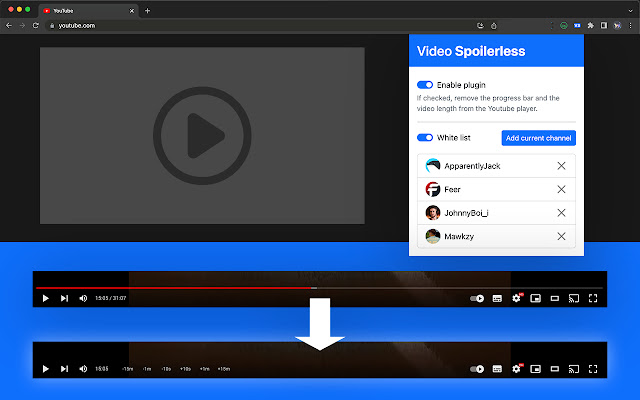Video spoilerless in Chrome with OffiDocs
Ad
DESCRIPTION
Remove the video duration, progress bar & time of related videos on your favorite Youtube™ channels to prevent spoilers.
Navigate easily with new controls while avoiding spoilers.
Never get spoiled by the video length anymore ! By hiding the duration information, you won't be able to guess the result of any sport/e-sport match (or any kind of vod).
-- HOW TO USE THIS EXTENSION -- 1) Click on the Video Spoilerless extension in order to configure the extension (you can pin the extension for an easier use) 2) Enable the extension to hide the duration of all Youtube™ videos 3) Activate the white list then add your favorite Youtube™ channels in order to only hide the selected channels 4) Use the new controls of the Youtube™ player to easily navigate while avoiding spoilers ! Note : Refresh the page if the extension does not apply.
Additional Information:
- Offered by treztreiz
- Average rating : 0 stars (hated it)
- Developer This email address is being protected from spambots. You need JavaScript enabled to view it.
Video spoilerless web extension integrated with the OffiDocs Chromium online