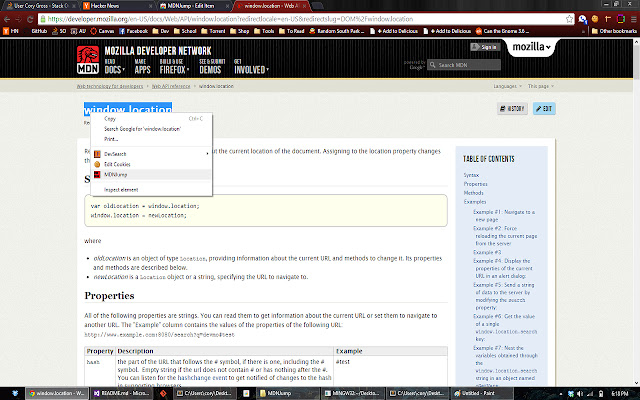MDNJump in Chrome with OffiDocs
Ad
DESCRIPTION
MDNJump is a simple extension for Google Chrome which adds a context menu for text selections allowing quick reference lookups on the fly.
MDNJump also adds an Omnibox keyword which you can use in Chrome's address bar.
MDN is generally my favorite reference for front-end development.
I created this extension so I could more quickly search it's documentation.
Usage ------ To use MDNJump, select some text on a page you're reading such as `window.
location` and right click.
The MDNJump context menu entry will be present.
Click the menu button and instead of being brought to a search results page, you will jump directly to the top MDN page for your selected text query.
You may also use MDNJump through Chrome's Omnibox (the address bar).
Simply type "mdn-" and hit TAB or SPACE to activate MDNJump.
You may then enter a query and jump directly to the top MDN page for that given query.
http://github.
com/CoryG89/MDNJump
Additional Information:
- Offered by Cory Gross
- Average rating : 5 stars (loved it)
MDNJump web extension integrated with the OffiDocs Chromium online