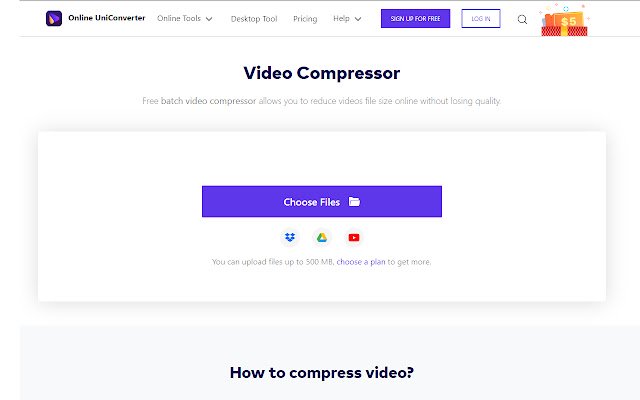Video Compressor in Chrome with OffiDocs
Ad
DESCRIPTION
Online Free Video Compressor Online UniConverter allows you to compress video, reduce video file size online for free without losing quality.
The compressed files can be saved to Dropbox or downloaded directly.
How to compress video? Step 1. Click the Video Compressor extension icon on the top right corner of your Chrome browser.
It will open an online free video compressor.
Step 2. Drag and drop or click the Choose Files button to import video files you want to compress.
Step 3. Choose an output format like MP4 from the Convert all files to > Video tab.
Step 4. Hit the CONVERT button to start the video compression process.
Step 5. Click the DOWNLOAD or Save to Dropbox button to get the compressed files.
Additional Information:
- Offered by Wondershare Online UniConverter
- Average rating : 3.67 stars (liked it)
- Developer This email address is being protected from spambots. You need JavaScript enabled to view it.
Video Compressor web extension integrated with the OffiDocs Chromium online