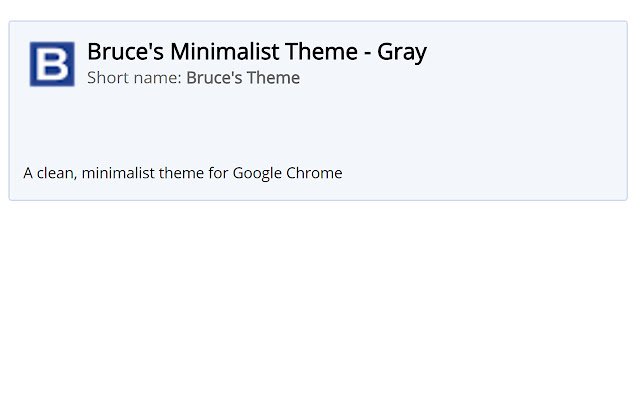Bruces Minimalist Theme Gray in Chrome with OffiDocs
Ad
DESCRIPTION
A clean, minimalist theme for Google Chrome.
_____________________ Instructions regarding Incognito mode: (1) Most custom themes for Chrome will display properly in normal browser windows, but might not display at all in Incognito mode UNLESS you properly set a specific flag in Chrome's settings.
(2) Here's how to enable this (or any) custom theme to display properly in Incognito mode: (a) Open Chrome's flags settings page by typing chrome://flags in the URL bar and hitting Enter.
(b) Locate the setting for "Enable Incognito brand consistency in desktop," and then DISABLE this function.
(When this is set to "Default" or "Enable," this function overrides the custom theme and displays Chrome's default Incognito theme, instead.
That's why you want to Disable this option.
) (c) Then re-launch Chrome.
The theme should now display properly in Incognito mode.
(3) If the custom theme is still not displaying properly, you may need to re-select or re-enable the theme in Chrome's settings: (a) Click on the three vertical menu dots at the top right of the browser window, select "Settings," and scroll down to the "Appearance" section.
(Or type chrome://settings/ into the URL bar and hit Enter to get to the settings page.
) (b) Then re-select or re-enable the custom theme.
(c) Re-launch Chrome.
Happy browsing!
Additional Information:
- Offered by microbru
- Average rating : 4.83 stars (loved it)
- Developer This email address is being protected from spambots. You need JavaScript enabled to view it.
Bruces Minimalist Theme Gray web extension integrated with the OffiDocs Chromium online