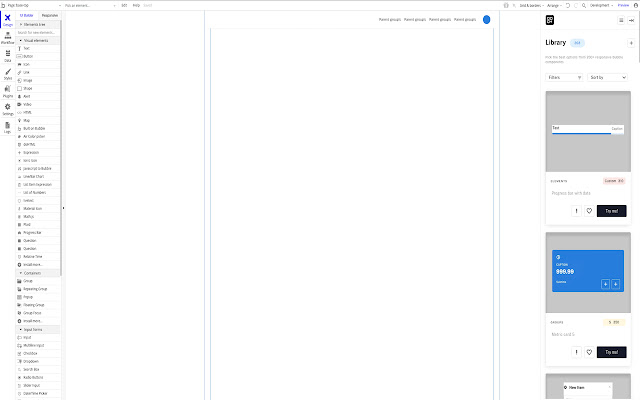openBuild in Chrome with OffiDocs
Ad
DESCRIPTION
Create beautiful Bubble apps faster with the biggest Bubble component library and dedicated tools.
1. Install the extension 2. Open a Bubble editor (or reload if already open).
3. In the editor window, click on the black openBuild tile in the top right corner.
4. Follow the instructions in the newly opened openBuild panel to create your account and connect your app.
5. Start building with the openBuild library and tools!
Additional Information:
- Offered by tinkso.fr
- Average rating : 4.63 stars (loved it)
- Developer This email address is being protected from spambots. You need JavaScript enabled to view it.
openBuild web extension integrated with the OffiDocs Chromium online