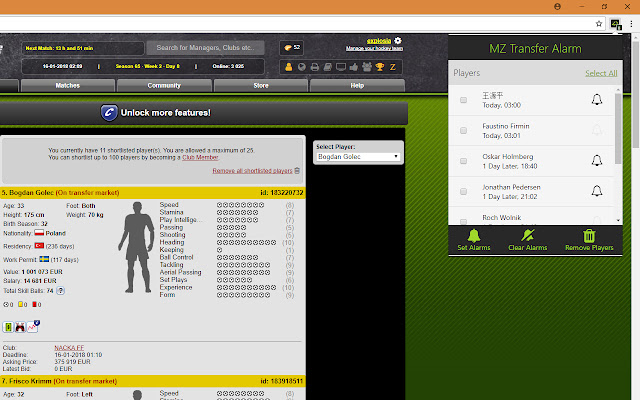MZ Transfer Alarm in Chrome with OffiDocs
Ad
DESCRIPTION
Create alarms for transfer players on shortlist at managerzone.
com.
How to use the extension: - Add players on transfer page to shortlist.
- Go to shortlist page and click extension icon on toolbar.
This will load players at shortlist to extension interface.
- Once you load the players to the extension interface, they will stay there until you close the browser or refresh on shortlist page.
- Click to checkboxes left to the players name and use buttons on bottom to set alarms, clear alarms or remove players.
- Bell icon right to players name indicate that players alarm is set or not.
- If you add new players to shortlist, just refresh shortlist page and click to icon again to load new players.
Additional Information:
- Offered by kaplanbora
- Average rating : 4.67 stars (loved it)
- Developer This email address is being protected from spambots. You need JavaScript enabled to view it.
MZ Transfer Alarm web extension integrated with the OffiDocs Chromium online