WhackAMole Ad Blocker in Chrome with OffiDocs
Ad
DESCRIPTION
WhackAMole removes ads from websites.
To disable WhackAMole for a given site, click on the WhackAMole toolbar icon.
When it finds content that looks like an ad, WhackAMole replaces it with an "ad" block.
You can click on that to see the original content.
WhackAMole never connects to a server and never inspects the data on the sites you visit.
Instead, it looks for elements that look like ads and hides them using a set of builtin rules.
If you disable WhackAMole for a given site, that site's URL is stored in the local browser history on your machine.
Other than that, WhackAMole does not store any data, does not analyze your sites, and does not track your browsing behavior at all.
Happy browsing!
Additional Information:
- Offered by chrislaffra.com
- Average rating : 4.25 stars (liked it)
- Developer This email address is being protected from spambots. You need JavaScript enabled to view it.
WhackAMole Ad Blocker web extension integrated with the OffiDocs Chromium online

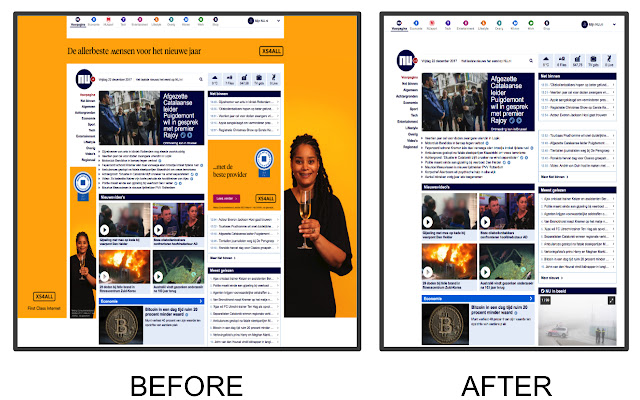









![Among Us on PC Laptop [New Tab Theme] in Chrome with OffiDocs](/imageswebp/60_60_amongusonpclaptop[newtabtheme].jpg.webp)




