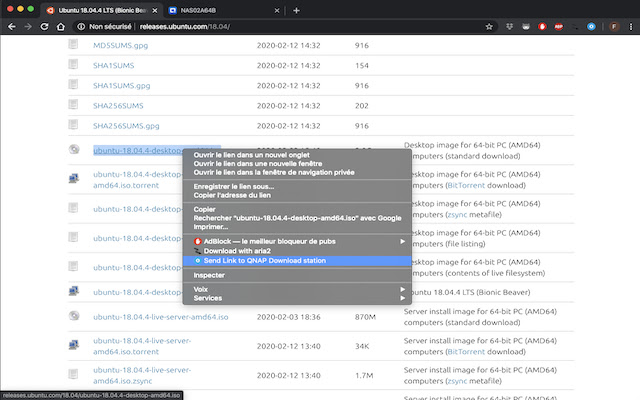SendToQnap in Chrome with OffiDocs
Ad
DESCRIPTION
Right click on an URL or a text selection for sending it to QNAP download station.
Configure your QNAP settings details including IP address, port, intermediate download folder, destination folder and QNAP user login and password List your current queued downloads Remove download item Test connection setup Add TLS capability to NAS connection setting Note : Add your NAS URL to your approved browser certificates by typing following replacing with you rown IP & port https://yourNASIPAddress:yourNASIPAddressUsually443/cgi-bin/authLogin.
cgi Don't forget to confirm acceptance in browser warning page Note: From QTS 4.5.1, Default intermediate temporary folder Download seems removed by default.
Either create a new Download folder in Public or a shared Download at same level as Public and add this path to new Temp Dir filed in settings
Additional Information:
- Offered by fredwolff70
- Average rating : 3.25 stars (it was okay)
- Developer This email address is being protected from spambots. You need JavaScript enabled to view it.
SendToQnap web extension integrated with the OffiDocs Chromium online