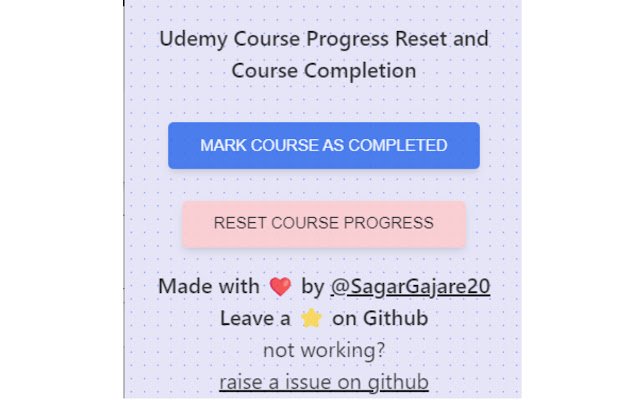Udemy Progress Reset and Completer in Chrome with OffiDocs
Ad
DESCRIPTION
Udemy Progress Reset and Completer A chrome extension to reset and complete your courses on Udemy.
I wanted to reset my courses on Udemy to start over and complete them.
I couldn't find any extension to do that so I made one.
## How to reset a course 1. Go to an Udemy course where you have already made some progress.
2. Make sure the **Course Content** panel is open 3. On the extension popup, select the Reset Progress button.
4. The panels will expand and then close, with your progress remaining at 0; this is user feedback to let you know it's working! 5. Enjoy the new beginning! ## How to mark a course as completed 1. Go to an Udemy course where you have already made some progress.
2. Make sure the **Course Content** panel is open 3. On the extension popup, select the Complete Progress button.
4. The panels will expand and then close, with your progress to 100% 5. Enjoy the Completion! ## Features - Reset course progress - Mark course as completed
Additional Information:
- Offered by sggajare360
- Average rating : 5 stars (loved it)
- Developer This email address is being protected from spambots. You need JavaScript enabled to view it.
Udemy Progress Reset and Completer web extension integrated with the OffiDocs Chromium online