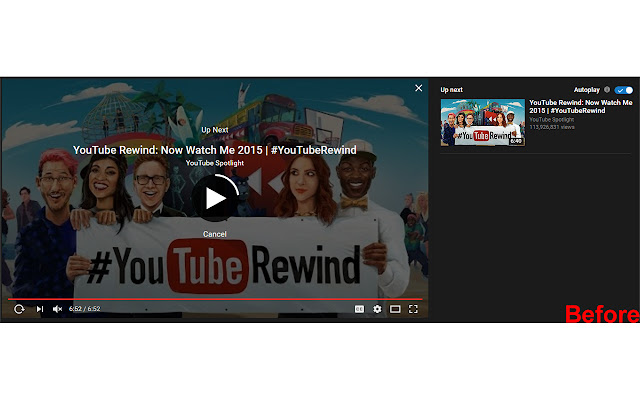Remove YouTube Autoplay in Chrome with OffiDocs
Ad
DESCRIPTION
Simple extension to completely disable and remove the YouTube autoplay feature, which would load another video after the current one ends.
This extension will continue to work if you: - Delete browser history - Enter incognito mode (After enabling this option in your extension settings) Note that this extension only affects videos that would normally show the autoplay switch, this excludes playlists, livestreams, etc.
Additional Information:
- Offered by Kareem ElFaramawi
- Average rating : 3.67 stars (liked it)
- Developer This email address is being protected from spambots. You need JavaScript enabled to view it.
Remove YouTube Autoplay web extension integrated with the OffiDocs Chromium online