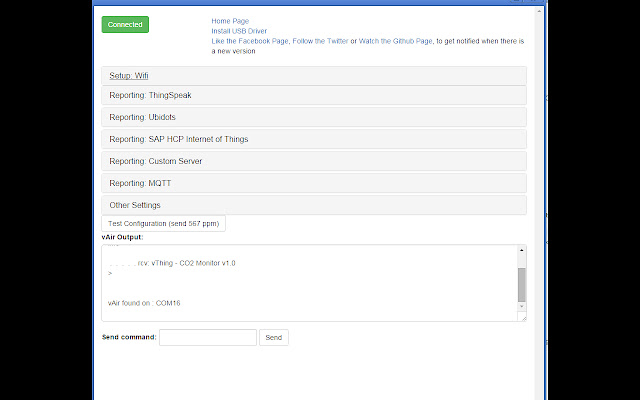vThings Configuration Utility in Chrome with OffiDocs
Ad
DESCRIPTION
Configuration front-end for the vThings line of Smart IOT Products: * vAir - CO2 Monitor * vThing - CO2 Monitor * vThing - Starter Edition For more details, have a look on the web page: http://vair-monitor.
com Revision History Version 5.2 - addtl debug for mqtt value Version 5.1 - Added support for the H801 LED Strip.
Fixed some issues with MQTT configuration for the VAir - CO2 Monitor Version 5.0 - Added support also for the vThing - Starter Edition deivce Version 4.1 - you can now force the selection of a COM port, when the app is in state AutoConnect or Not connected, and then in the input field on the bottom enter "COM16" (uppercase, w/o quotes) and then press "Send".
It will connect to this serial port.
And then you can enter "info" (no quotes), it should display: "vThing - CO2 Monitor v1.0".
Version 4.0 - added support also for the NDIR based devices and new devices with no display and no Leds.
Also added support for MQTT.
Still some improvements from usability POV are pending and will come with the next release
Additional Information:
- Offered by vair-monitor.com
- Average rating : 5 stars (loved it)
vThings Configuration Utility web extension integrated with the OffiDocs Chromium online