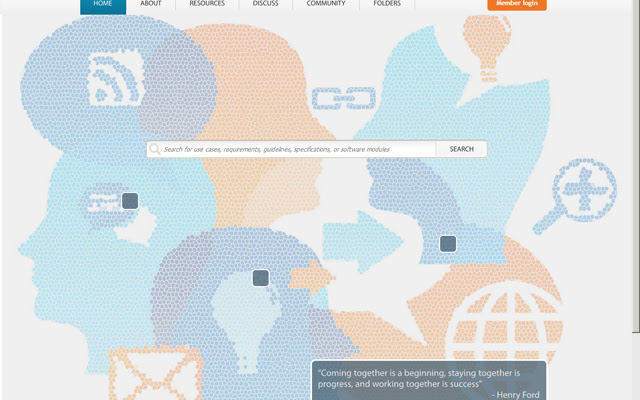HingX extension in Chrome with OffiDocs
Ad
DESCRIPTION
HingX Chrome Extension makes it easier to submit new Resources found on the Internet to HingX Repository.
After installation (see installation instructions below), open an Internet web page in Google Chrome and click the HingX button in the toolbar (top right corner of Google Chrome window).
Relevant information (contents of certain <meta> elements as well as select images) will be extracted from the active web page and sent to http://hingx.
org.
If a Resource with the same URL (Resource Location) is already registered, hingx.
org will show its details (subject to security permissions).
If the URL is new to the system, hingx.
org will open “New Resource” form prepopulated with information extracted from the original web page, including Title, Abstract, Resource Location, Tag, Language, Author, Owner, Type and Resource Visuals.
Additional Information:
- Offered by hingx.org
- Average rating : 0 stars (hated it)
- Developer This email address is being protected from spambots. You need JavaScript enabled to view it.
HingX extension web extension integrated with the OffiDocs Chromium online