Qinks in Chrome with OffiDocs
Ad
DESCRIPTION
Overview: This is a simple extension that allows you to replicate the concept of go/ links.
Rather than have a bookmark bar or use you mouse to go to your bookmarks you can type a keyword into the omnibar.
For example you can assign the word news to cnn.
com.
Simply type q, then tab to activate and then the keyword that you have assigned the link.
Commands are s/{keyword} to assign the current page a keyword, d/{keyword} to delete a keyword, and v/ to see all active keywords.
Additional Information:
- Offered by colin.k.raymond
- Average rating : 0 stars (hated it)
Qinks web extension integrated with the OffiDocs Chromium online

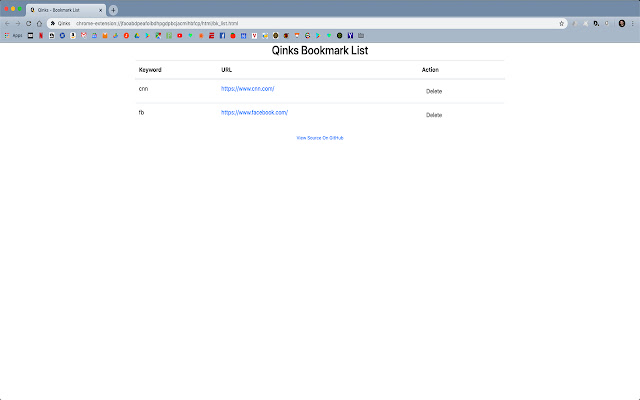









![Ice Snow Wallpaper New Tab Theme [Install] in Chrome with OffiDocs](/imageswebp/60_60_icesnowwallpapernewtabtheme[install].jpg.webp)




