Loadr Daily Links in Chrome with OffiDocs
Ad
DESCRIPTION
Easily group and open a collection of bookmarks via a context menu or the extension icon.
You can set bookmarks to open on a particular day or just open all 'Social' bookmarks with a click.
【OVERVIEW】 Find yourself always opening the same set of bookmarks day in and out? Would you like the ability to open 'Work' or 'Social' lists of bookmarks at the click of a button? Loadr is here to make things easier and simply your daily bookmarking activities! 【FEATURES】 - Support for up to 500 bookmarks.
- Syncs to your Google account.
- Support for multiple bookmarks with the same name.
- Add bookmarks via Context menu and via Options page.
- Ability to load links in new tabs or a new window.
- Disable / Enable notifications (For context menu 'bookmark adding' notifications) 【Latest Changes】 v1.0.8 [In Development] - Open Bookmarks by schedule.
Every x minutes, x hours, x days.
v1.0.7.1 - Open Bookmarks when Chrome is started - Bookmarks are now collapsed to allow easy navigation.
- Alerts on new updates being installed.
Got a question, query or request? Feel free to leave feedback in the Chrome Web Store and I'll look into it as soon as I can!
Additional Information:
- Offered by TroubleShootr - Daniel Pietersen
- Average rating : 3.45 stars (it was okay)
- Developer This email address is being protected from spambots. You need JavaScript enabled to view it.
Loadr Daily Links web extension integrated with the OffiDocs Chromium online

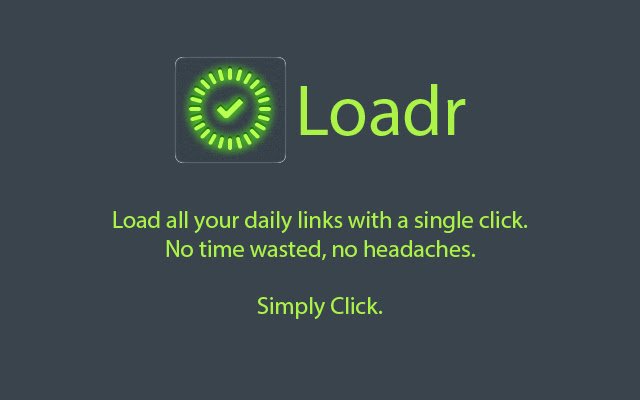











![Among Us on PC Laptop [New Tab Theme] in Chrome with OffiDocs](/imageswebp/60_60_amongusonpclaptop[newtabtheme].jpg.webp)


