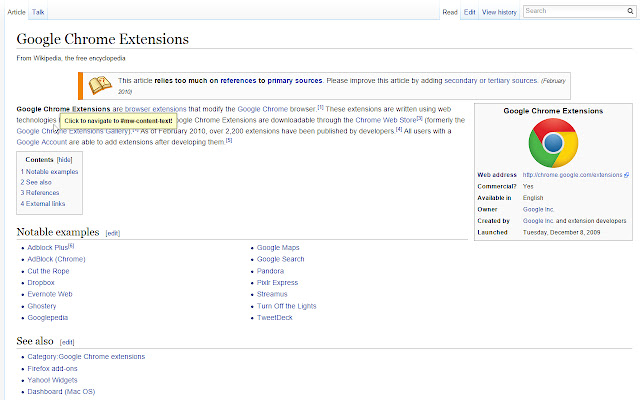LinkToId in Chrome with OffiDocs
Ad
DESCRIPTION
When the fragment identifier (hash part) of an URL matches an element ID, the browser will scroll to that element.
This is great if you want to link directly to a particular part or section of a page.
LinkToId makes it super easy to identify an element ID and to obtain the URL of said element.
Press Ctrl and Alt to show the LinkToId tooltip, which will identify the closest linkable element.
Click the left mouse button while the tooltip is showing to modify the fragment identifier of the current URL.
You can now copy the full URL and use it anywhere as a direct link.
LinkToId is currently somewhat limited.
If you want to contribute to development or suggest improvement ideas, please visit https://github.
com/provegard/LinkToId.
Additional Information:
- Offered by per.rovegard
- Average rating : 5 stars (loved it)
LinkToId web extension integrated with the OffiDocs Chromium online