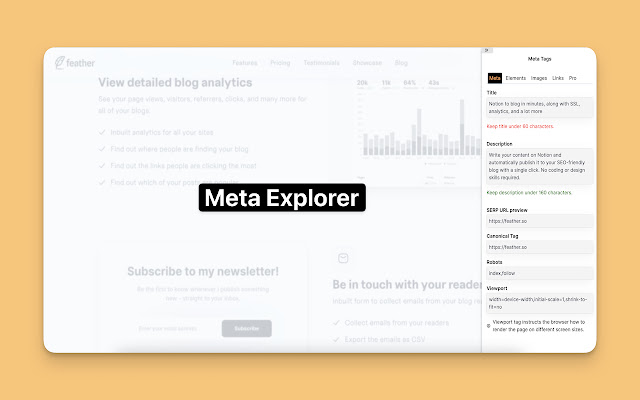Meta Explorer in Chrome with OffiDocs
Ad
DESCRIPTION
Meta Explorer - The easiest and fastest way to find SEO Meta.
All the existing tools need you to either click on an extension or copy paste the url in a tool to check the on page SEO.
This gets very cumbersome if you have to check the on-page SEO for multiple pages, like a blog.
With Meta Explorer, you don't need any clicks or copy-paste.
Just navigate to the page whose on-page SEO you want to check and voila! you have the info in the sidebar.
If you are a developer, use it to debug your meta tags, header hierarchy, images & links in your site.
If you are a marketer, use it to see what other sites are doing.
This extension has a modern and pleasing UI.
You won't get tired of looking at cranky UI anymore.
Key Features ✅ View meta tags ✅ View social tags (OG, Twitter) ✅ View header element count ✅ View header hierarchy ✅ Image file names & alt text ✅ Internal & External link count ✅ Links with Anchor text ✅ Show schema markup if present