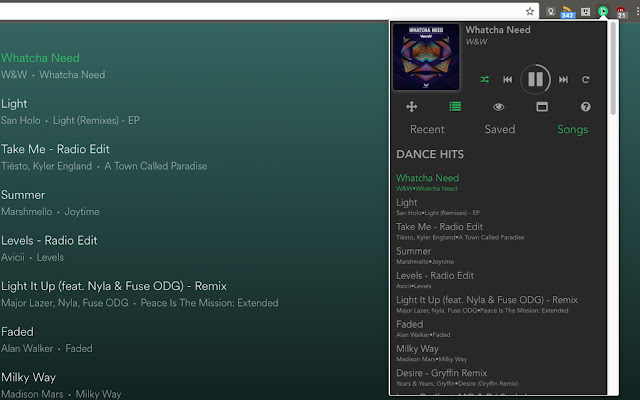Spotty Web Remote Control in Chrome with OffiDocs
Ad
DESCRIPTION
This extension allows to manage the Spotify web player when is not in focus.
You can rapidly change songs or search for artists without using the web player page.
The interface is also detachable to an independent popup that can be dragged and used without losing context of other apps.
- Additionally: * Song notifications * Add song to favorites * Focus to playing tab * Mute button * Shuffle & repeat toggles - Shortcuts [changeable] - Prev: Ctrl+Shift+7 Play/Pause: Ctrl+Shift+8 Next: Ctrl+Shift+9 The shortcuts are global and can be used outside chrome To change them go to the bottom of your extensions page and click on "keyboard shortcuts" (recommended).
Don't need notifications? Just open the popup and click on eye icon to disable them! RELEASES -- v 1.3.9 * Maintenance update.
Upgraded libraries and hooks v 1.3.8 * Fixed add to favorites v 1.3.7 * Search compatibility update * Fixed missing artist in lists * Fixed mute button edge cases v 1.3.6 * Fixed search v 1.3.5 * Fixed fonts on windows OS * Fixed issue for favorite songs list v1.3.4 * Search behavior enhanced * Performance improvements * Fixes on detached popup on windows v1.3.3 * Search compatibility update v1.3.2 * Added return to top * Edge cases fixed v1.3.1 * Some fixes for edge cases * UI & performance improved v1.3.0 * Supported song search * Supported mute functionality * Minor fixes [.
.
.
] This extension is not affiliated in any way to Spotify.
Additional Information:
- Offered by sebcej
- Average rating : 4.38 stars (liked it)
- Developer This email address is being protected from spambots. You need JavaScript enabled to view it.
Spotty Web Remote Control web extension integrated with the OffiDocs Chromium online