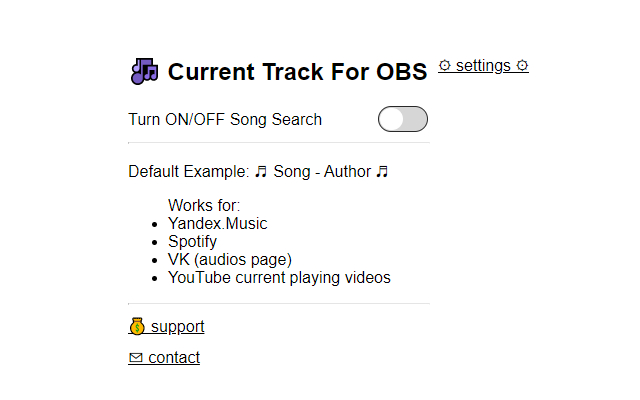Current Track On Stream For OBS in Chrome with OffiDocs
Ad
DESCRIPTION
Load current playing track from file to Scene (OBS, etc.
) while streaming! Works for: - Yandex.
Music - Spotify - VK (audios page) - YouTube current playing videos Instruction: 1 Turn on music on supported site 2 (optional) customize settings 3 Turn on toggle on top 4 File with FileName from settings will be downloaded in default download path in your brouser 5 Open OBS 6 Add text source on Scene and check "load from file" 7 Select downloaded file 8 That`s all.
File will be updated every 5 seconds.
Additional Information:
- Offered by pztrxv
- Average rating : 5 stars (loved it)
- Developer This email address is being protected from spambots. You need JavaScript enabled to view it.
Current Track On Stream For OBS web extension integrated with the OffiDocs Chromium online