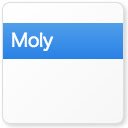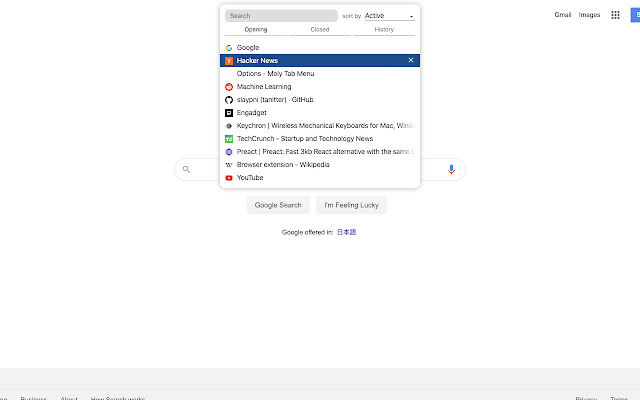Moly Tab Menu in Chrome with OffiDocs
Ad
DESCRIPTION
Moly Tab Menu enables you to look up opening tabs and jump into one of them effortlessly.
You can navigate between tabs using keyboard shortcuts and/or mouse scroll.
It is quick to jump into a recently opened tab because tabs are arranged in the activated order by default.
Other sort orders are also available for better navigation according to use cases.
You can also type some characters to filter tabs by its name.
It not only offers the opening tabs view but also recently closed tabs view and page history view.
These views enable you to find and open whatever tabs/pages efficiently.
All keyboard shortcuts are customizable in the options page.
Additional Information:
- Offered by slaypni
- Average rating : 2.69 stars (it was okay)
- Developer This email address is being protected from spambots. You need JavaScript enabled to view it.
Moly Tab Menu web extension integrated with the OffiDocs Chromium online