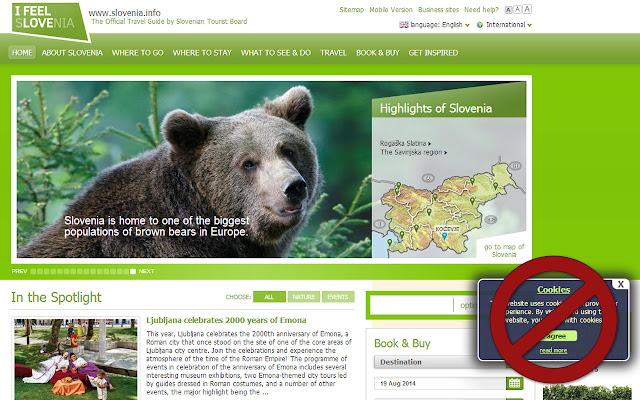Cookie Notification Preventer (CNP) in Chrome with OffiDocs
Ad
DESCRIPTION
Tired of annoying cookie notifications on web sites? Then this Cookie Notification Preventer is a perfect solution for you.
It allows you to get rid of the cookie notifications with a single click.
• After installing this extension Chrome's context menu will have two new features.
So in order to get rid of the cookie notification all you have to do is to right click on web site element and choose “Click on this element” or “Hide this element”.
From that moment on the extension will click or hide this annoying element every time you open or refresh the web site.
• Cookie Notification Preventer has an Options page where you can view, edit or delete stored elements.
• On Options page you can also find the General switch with which you are able to enable or disable the extension’s auto-clicking and hiding.
Additional Information:
- Offered by Aleš Papler
- Average rating : 2.11 stars (disliked it)
Cookie Notification Preventer (CNP) web extension integrated with the OffiDocs Chromium online