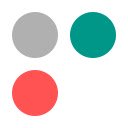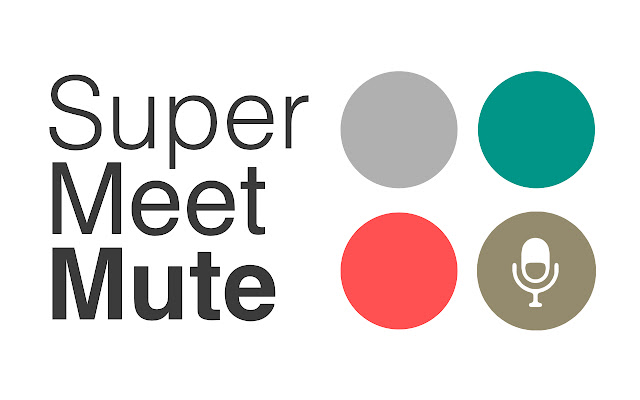Super Meet Mute in Chrome with OffiDocs
Ad
DESCRIPTION
Fastly toggle microphone in Google Meet! 1 - Define a global shortcut to mute/unmute the microphone ; 2 - Do whatever you want to do, use whatever app you want to use ; 3 - Toggle the microphone! That's it! Wherever you are on your computer, no matter what window is focused, you can toggle the microphone for your Google Meets! You can also toggle the microphone by clicking on the extension icon.
***First of all, you need to set a shortcut!*** Visit the Chrome Extension page (by right clicking on the extension icon, and then "Manage Extensions"), then the hamburger menu in the top left corner, and "Keyboard Shortcuts".
You can define a "Chrome" shortcut (i.
e.
when the Chrome window is focused), or a Global shortcut (i.
e.
when any application window is focused).
-------------------------- This extension is open source, originally developed by mattsimonis, and updated/fixed by AdrianPal! Feel free to contribute or update the extension on my GitHub repo: https://github.
com/AdrianPal/super-meet-mute Do not hesitate to contact me if you want!
Additional Information:
- Offered by AdrianPal
- Average rating : 3.33 stars (it was okay)
- Developer This email address is being protected from spambots. You need JavaScript enabled to view it.
Super Meet Mute web extension integrated with the OffiDocs Chromium online