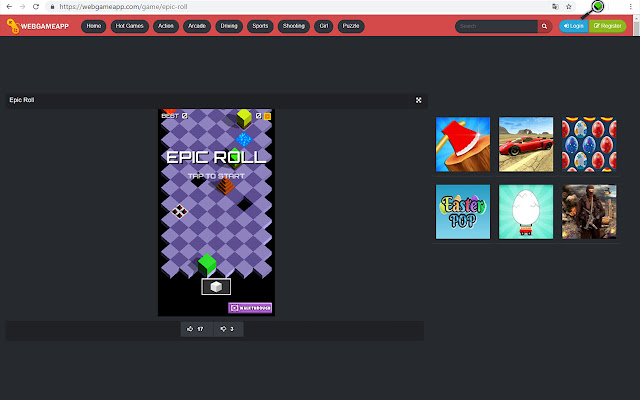Epic Roll in Chrome with OffiDocs
Ad
DESCRIPTION
Are you ready for an epic adventure with Epic Roll? In the game, your character is on a long platform which has a lot of obstacles and also some special items.
In the beginning of the game, make quick moves and keep goin on the platform.
Try to collect golds and special items that makes you invicible in a short time on the platform.
If you touch the obstacles, you lose the game.
Keep going in that endless road.
Let's roll! How to Play: Click your mouse when you have to make some moves on the board.
Enjoy! HOW TO REMOVE: 1. Click on the icon given in the upper right-hand side of your Chrome browser.
2. Go to the “settings”.
3. Click on “extensions”.
4. Find the extension that you want to uninstall.
5. Click on the trash can icon to the right of “enable”, when you find the extension you want to remove.
6. The extension is removed.
You can contact with us at webgameapps@gmail.
com and share your thoughts and problems.
Additional Information:
- Offered by https://webgameapp.com
- Average rating : 0 stars (hated it)
- Developer This email address is being protected from spambots. You need JavaScript enabled to view it.
Epic Roll web extension integrated with the OffiDocs Chromium online