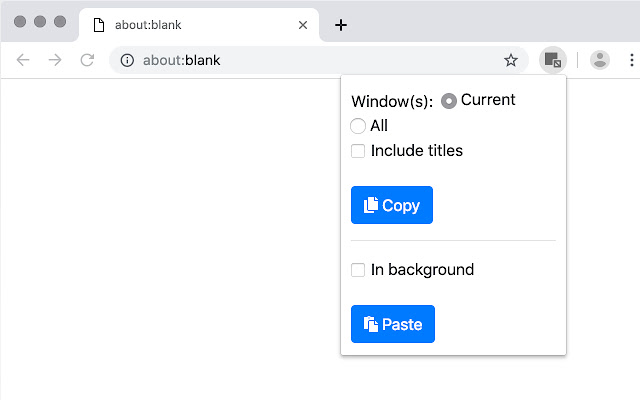tabclip in Chrome with OffiDocs
Ad
DESCRIPTION
**About** Tabclip allows you to copy browser tabs to (or create them from) your clipboard.
The "Copy" button, or keyboard shortcut CTRL+SHIFT+C by default, copies tab URLs to your clipboard.
The "Paste" button, or keyboard shortcut CTRL+SHIFT+V by default, attempts to find all URLs that appear in your clipboard, then opens each URL in a new browser tab.
That's it! **Feedback** If you have suggestions or bug reports for tabclip, I am much more likely to see your feedback if you leave it at tabclip's GitHub Issues page (https://github.
com/joshdick/tabclip/issues) rather than on tabclip's Chrome Web Store page.
I'd like to keep this extension as simple and minimal as possible, so most feature requests are not likely to be honored.
**Attribution** tabclip is heavily inspired by Vincent Paré's "Copy All Urls" Chrome extension.
I created tabclip because I wanted a similar extension that looked and worked the same in both Chrome and Firefox.
Tabclip was written from scratch and shares no code with the "Copy All Urls" Chrome extension.
tabclip's icon was made by Freepik from flaticon.
com (https://www.
flaticon.
com/authors/freepik).
Additional Information:
- Offered by Josh Dick
- Average rating : 5 stars (loved it)
- Developer This email address is being protected from spambots. You need JavaScript enabled to view it.
tabclip web extension integrated with the OffiDocs Chromium online