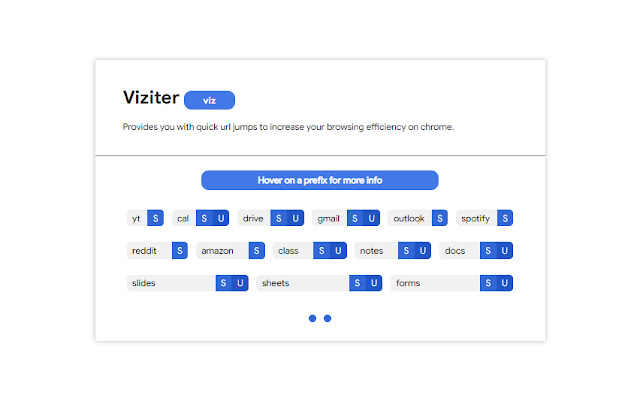Viziter in Chrome with OffiDocs
Ad
DESCRIPTION
A lightweight chrome extension which provides you an omnibox to use prefixes that point to a specific website allowing you to quickly browse the web.
This extension is useful for both who type slow or fast and don't want to wait around for a website to load before they can enter their search query or switch accounts.
Main Features - Specify a user or search query in url prefix e.
g.
"viz drive:1?document" -> "https://drive.
google.
com/drive/u/1/search?q=document".
- Automatically open first link in google search.
Format "viz prefix:user?search" ("viz" is used to access the omnibox) The extra parameters are optional and can be done in any order.
The extension pop up menu specifies if a prefix supports a certain parameter (S:search and U:user) and are both optional.
The user parameter represents the position of the account in the google account switcher.
For a prefix that supports a user parameter, the first google account is used automatically if not provided an alternative.
How to use Type "viz" into the search bar which is used before every prefix that you use.
After opening the omnibox, you can also specify a normal google search which will automatically open the first website the shows up in the results (excluding advertised websites) e.
g.
"viz netflix" will automatically open "https://www.
netflix.
com/" because it is the first result.
Additional Information:
- Offered by Eray Chumak
- Average rating : 5 stars (loved it)
- Developer This email address is being protected from spambots. You need JavaScript enabled to view it.
Viziter web extension integrated with the OffiDocs Chromium online