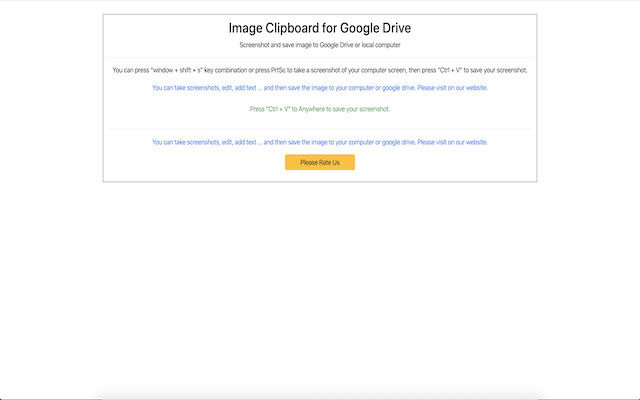Clipboard for Google Chrome™ in Chrome with OffiDocs
Ad
DESCRIPTION
Take a screenshot, edit the screenshot and save the output image to Google Drive or your hard drive.
You can take a screenshot of the computer screen, then press Ctrl + V to paste your image into our clipboard extension.
After you paste the screenshot into the extension, you can choose to edit (add text, add highlight frame) the screenshot.
Save the edited screenshot onto your hard drive/into Google Drive.
Disclaimer: Please note this extension is NOT made by Google and is made by an independent development team.
All copyrights belong to their respective owners.
Google doesn’t endorse or sponsor this Chrome extension.
Clipboard for Google Chrome™ is not owned by, is not licensed by and is not a subsidiary of Google Inc.
Additional Information:
- Offered by Free Apps
- Average rating : 4.18 stars (liked it)
- Developer This email address is being protected from spambots. You need JavaScript enabled to view it.
Clipboard for Google Chrome™ web extension integrated with the OffiDocs Chromium online