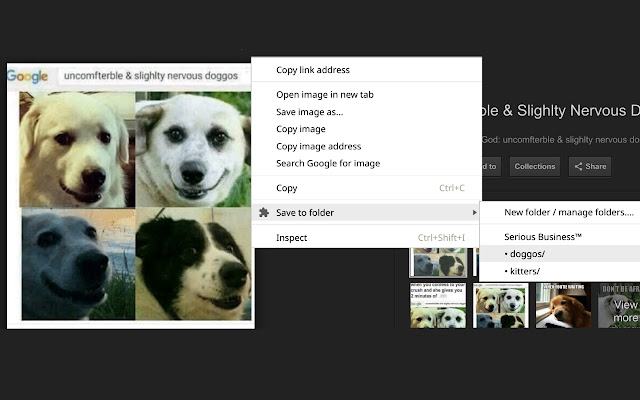Save to folder from context menu in Chrome with OffiDocs
Ad
DESCRIPTION
**NOTE**: For security reasons, Chrome doesn't allow extensions to do certain things, such as choosing arbitrary download locations or disabling the "save as" dialog.
But you can do it! I believe in you! Just read on.
How to use, step-by-step: 1. In the extension's settings page, set up a list of folders.
These will appear on your context menu so you can download stuff directly to them.
2..
.
Uhh, that's it.
** FAQ ** * How do I download to locations outside the default downloads folder? You just need to set up symlinks (for more info, just head to the settings page after you install the extension).
* How do I get rid of the "save as" dialog? Just head to your browser's preferences and disable this feature.
* I find this extension so outrageously stupid.
What should I do? Feel free to complain at: https://github.
com/edjroot/webext-save-to-folder/issues
Additional Information:
- Offered by EdJr
- Average rating : 3.29 stars (it was okay)
- Developer This email address is being protected from spambots. You need JavaScript enabled to view it.
Save to folder from context menu web extension integrated with the OffiDocs Chromium online