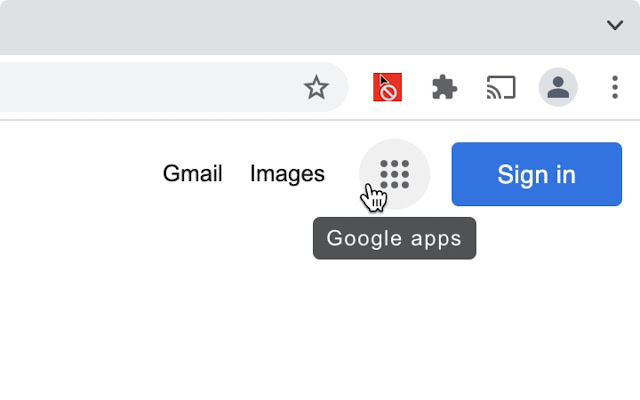Mouse Block in Chrome with OffiDocs
Ad
DESCRIPTION
Web developers must test that all pages and components they create are keyboard accessible (https://www.
w3.org/TR/WCAG21/#keyboard-accessible).
In principle, they can do this by simply using only the keyboard and refraining from using the mouse or touchpad.
In practice, however, a developer might find it difficult to break the reflexive habit of reaching for the mouse, e.
g.
to scroll to and focus on a specific area before testing with the keyboard.
When activated, this extension blocks all mouse interactions within the viewport, so that the developer must use the keyboard to interact with the page.
Additional Information:
- Offered by David Ding
- Average rating : 0 stars (hated it)
- Developer This email address is being protected from spambots. You need JavaScript enabled to view it.
Mouse Block web extension integrated with the OffiDocs Chromium online