Search Set change default search engine in Chrome with OffiDocs
Ad
DESCRIPTION
Search Set is a small Google Chrome extension that helps you change your default search engine in address bar of the browser to Google, Yahoo, Ask.
com, Bing or Baidu very easily.
Just click on the extension button in the top right corner of the browser and select any search provider from the dropdown list to replace the default one.
That's it! Features of the extension - 100% free Google Chrome extension - Very small small size, one-click installation, does not use excessive resources of your computer - Choose from any of the 6 search engines: Google, Yahoo, Bing, Ask.
com, Baidu and Yandex - Very easy to use, one-click selection of the needed default search provider from the dropdown If you use our extension, please do not hesitate to leave feedback, propose suggestions or ask questions.
Your opinion is very important for us! Your Privacy Matters: By clicking "Add to Chrome", I accept and agree to install Search Set and have Search Set as my default search according to the Terms of Use and Privacy Policy You can read our privacy policy and terms and conditions from the following links: https://lampabar.
com/etc/pages/terms_of_use.
html https://lampabar.
com/etc/pages/privacy.
html https://lampabar.
com/etc/pages/contact_us.
html
Additional Information:
- Offered by default-search.site
- Average rating : 4.64 stars (loved it)
- Developer This email address is being protected from spambots. You need JavaScript enabled to view it.
Search Set change default search engine web extension integrated with the OffiDocs Chromium online

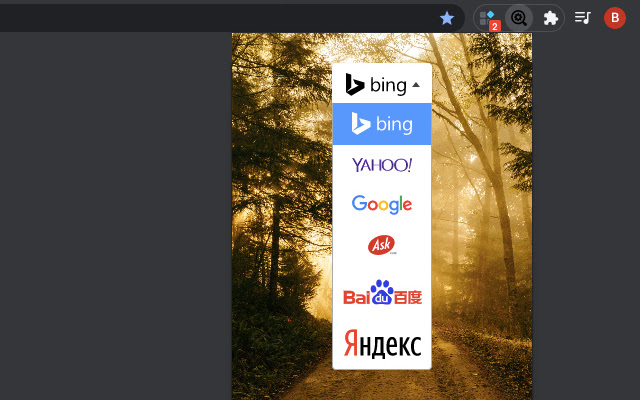










![Among Us on PC Laptop [New Tab Theme] in Chrome with OffiDocs](/imageswebp/60_60_amongusonpclaptop[newtabtheme].jpg.webp)



