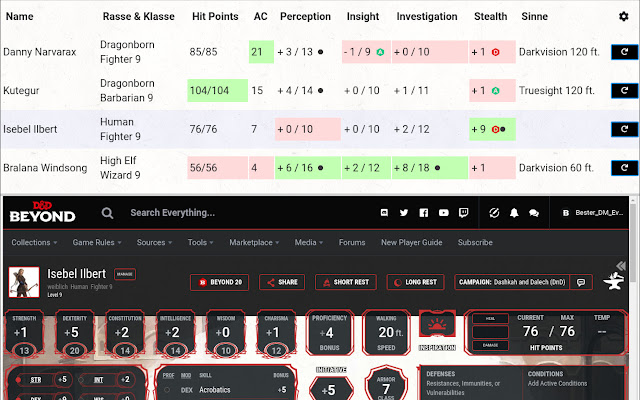DD Beyond DM Screen Spell List Manager in Chrome with OffiDocs
Ad
DESCRIPTION
https://dmscreen.
silas.
link ~~~DM SCREEN~~~ https://dmscreen.
silas.
link/dmScreen Decide for yourself which information of the players should be displayed! If a character is open under DNDBeyond, the extension's settings can be opened.
Here you can customize the DM Screen.
If you have any questions, visit the website or contact me via the form on the webiste ~~~Spell List Manager ~~~ https://dmscreen.
silas.
link/spellLists Some classes can change theirs Spells on a daily basis.
For these classes, it is good to have some prepared spell lists for fighting, exploration, social encounters or others.
With this plugin, you can save your current prepared spells (ignoring cantrips) and on a later day select them again.
If you have any questions, visit the website or contact me via the form on the webiste.
~~~Defense Rolls~~~ https://dmscreen.
silas.
link/defenseRolls A Defense Roll is an alternative way to shape the monster attacks.
The goal is to let the player roll outside of his turn and get him more involved.
Here, the player rolls to see if he can escape the monster's attack.
It also often improves roleplay because by having the player make the roll, you no longer describes how the monster attacks, but rather how the player dodges.
The player is the focus of the narrative.
If you have any questions, visit the website or contact me via the form on the website.
Additional Information:
- Offered by silas
- Average rating : 3.71 stars (liked it)
- Developer This email address is being protected from spambots. You need JavaScript enabled to view it.
DD Beyond DM Screen Spell List Manager web extension integrated with the OffiDocs Chromium online