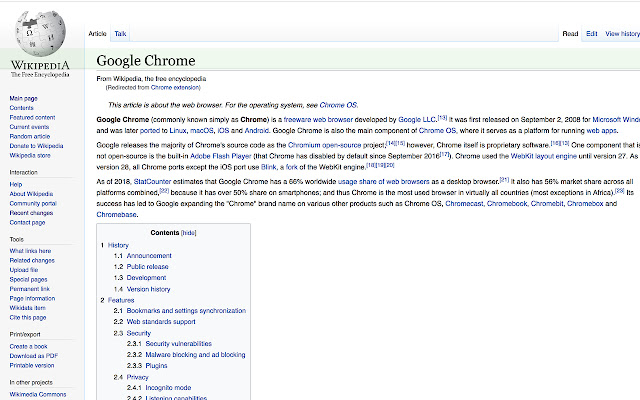Reading Ruler in Chrome with OffiDocs
Ad
DESCRIPTION
Reading Ruler is a Google Chrome extension that helps you to read long texts on web pages.
This tool can assist dyslexic readers to keep their place on the page they are reading.
Features: * Highlight current reading line * Move the current line with arrow keys * Automatic jump to next/previous page * Smart adjustment when page resizes * Color, opacity and Shadow adjustments Usage: * Double click on text to start * Key Up/Down to navigate * ESC to cancel Data Protection FAQ: * Does the extension collect any user data? ** No, the Reading Ruler does not collect any kind of data.
* Does the extension track users? ** No, the Reading Ruler does not track users.
* Does the extension send data to any server? ** No, the Reading Ruler does not use any kind of server connection.
All the processing is doing locally.
* Why does the extension need 'read and change websites' permission? ** Because the Reading Ruler needs the information of website elements to calculate and render the ruler.
Source Code: * https://github.
com/denisonlinus/reading-ruler
Additional Information:
- Offered by Denison Linus
- Average rating : 3.09 stars (it was okay)
- Developer This email address is being protected from spambots. You need JavaScript enabled to view it.
Reading Ruler web extension integrated with the OffiDocs Chromium online